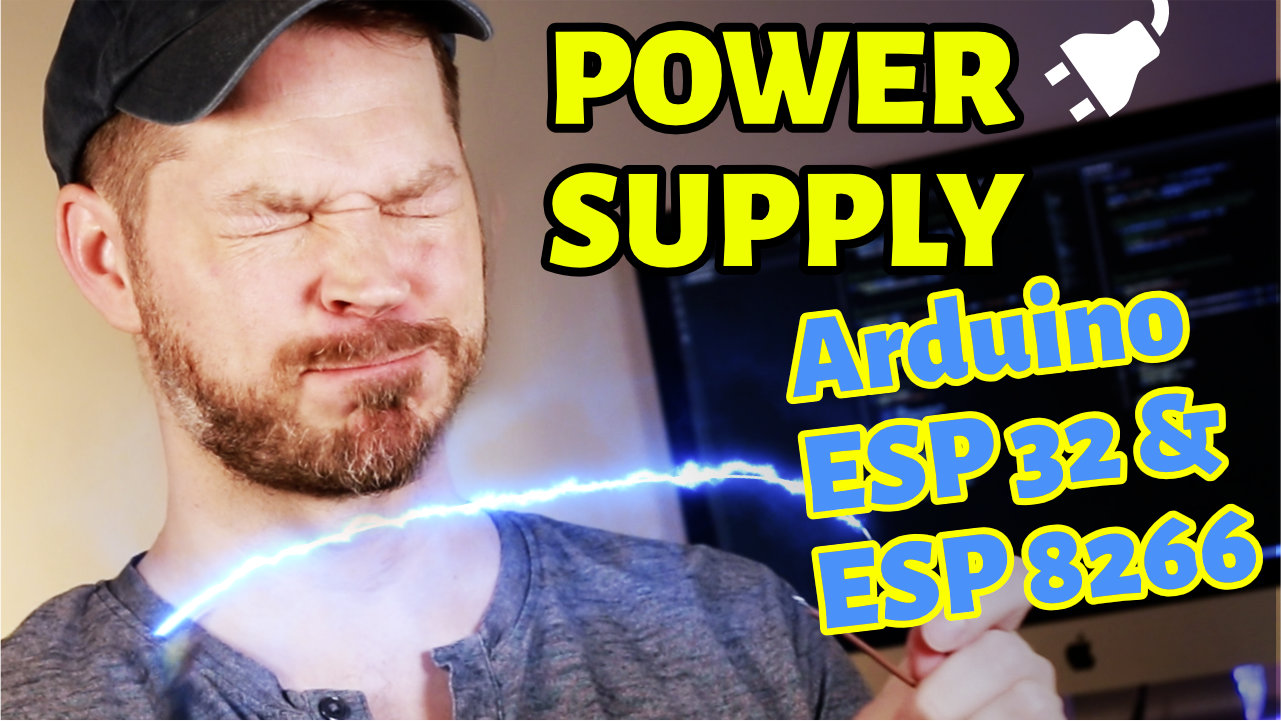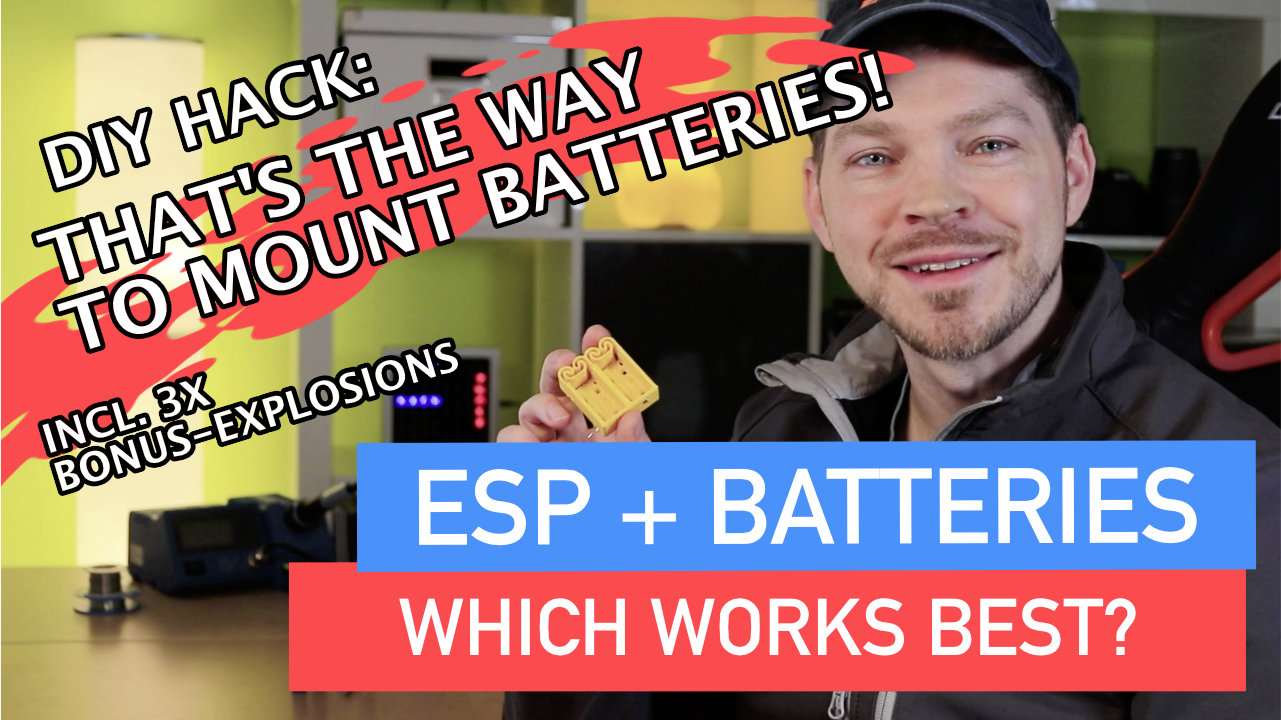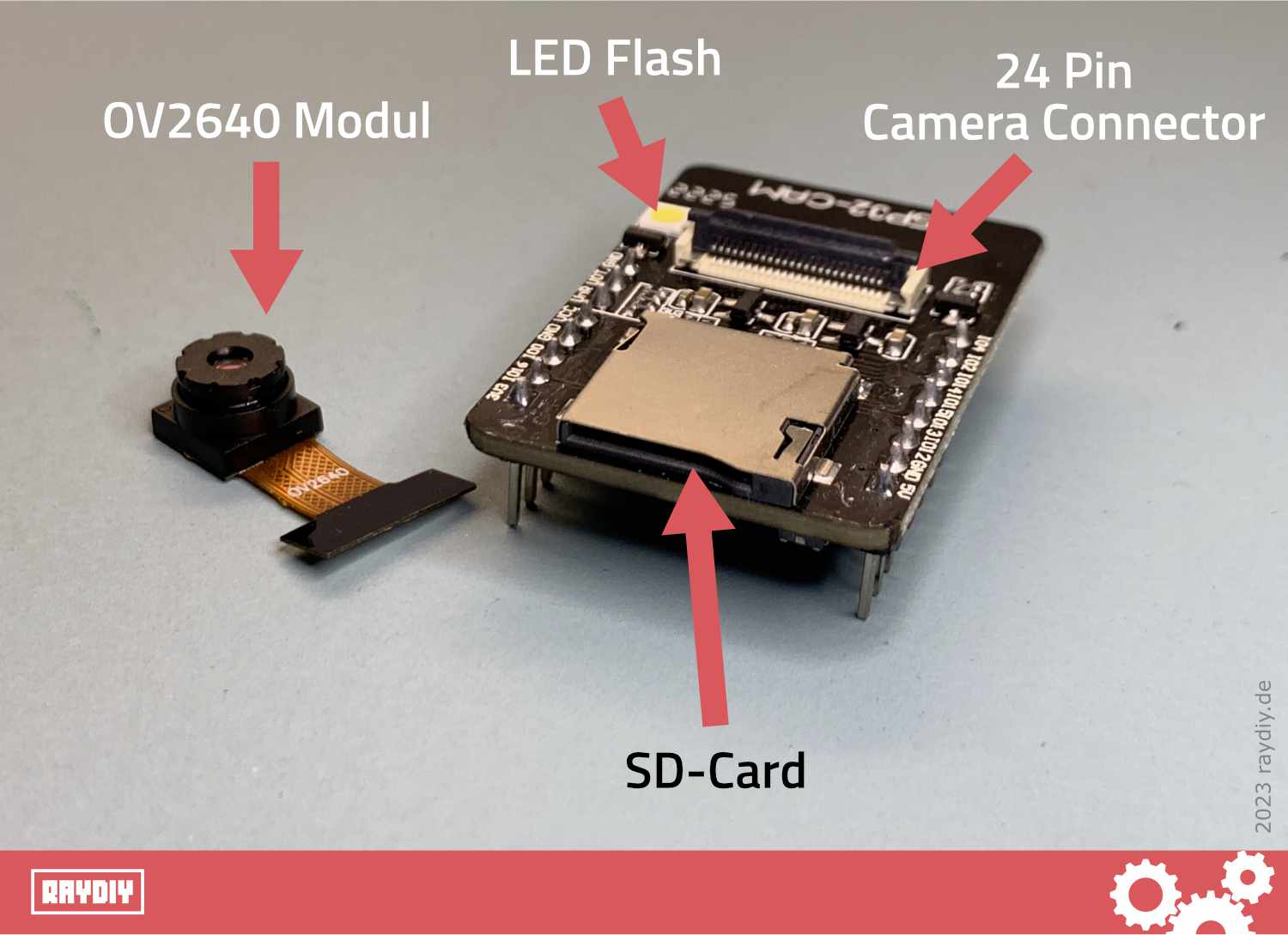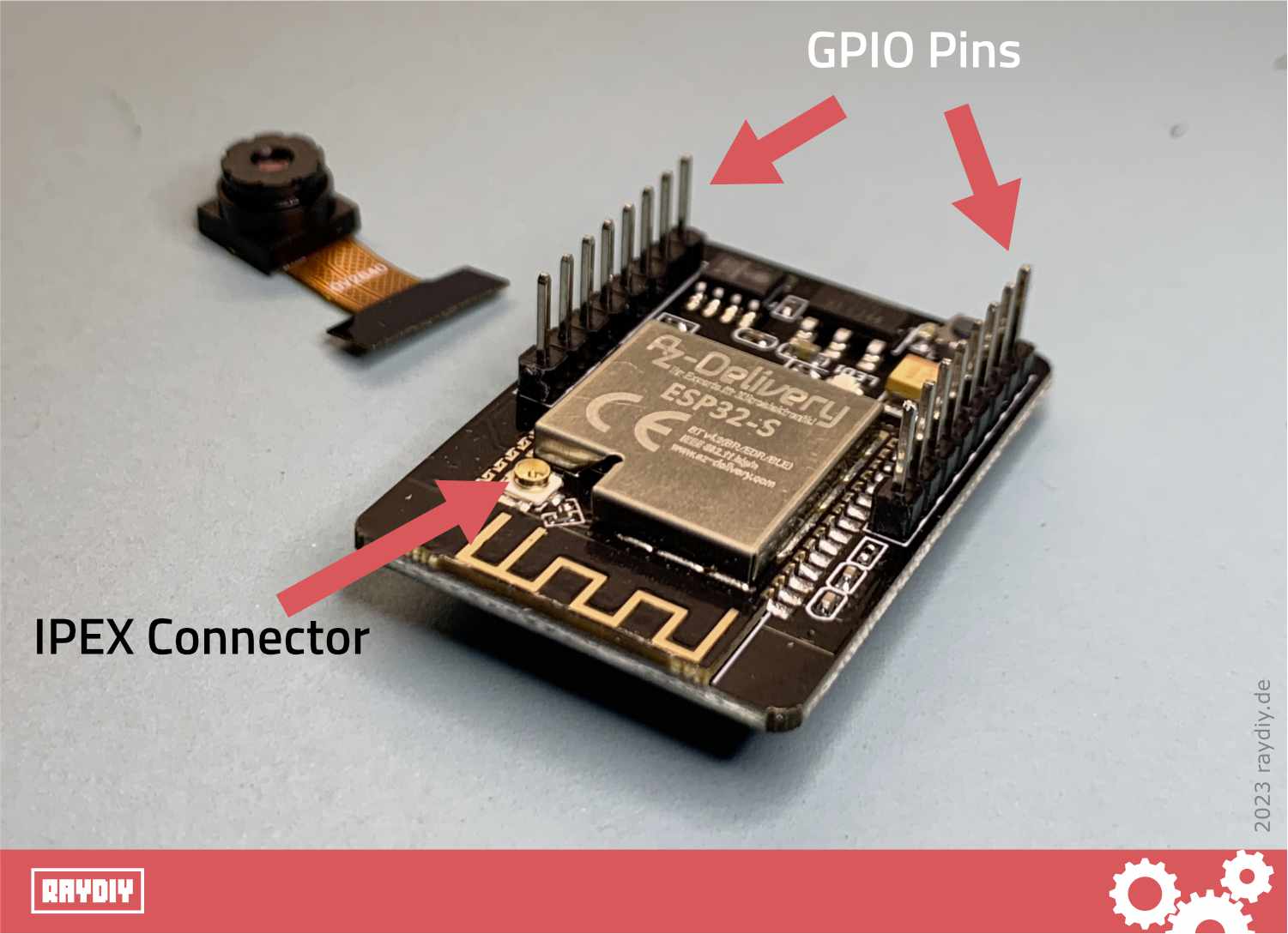ESP32 Cam in 20 Seconds
What is a ESP32 Cam?
- The ESP32 Cam is a developer board (Dev Board) based on an ESP32 microcontroller and a camera, used for capturing photos and videos.
- There are different ESP32 Cam boards from various manufacturers with varying features.
- All ESP32 Cam boards have WiFi capabilities and can stream live video.
- Many ESP32 Cam boards come with a Micro SD slot for storing photos and videos.
- The ESP32 Cam commonly uses the OV2640 camera module, with the OV7670 or OV3660 being less common.
- Some ESP32 Cam boards do not have a USB port – in such cases, the code needs to be uploaded using an FTDI or an ESP32-CAM-MB.
Table Of Contents
These topics are covered in this article:
ESP32 Cam
What is ESP32 Cam?
The ESP32 Cam is an ESP32 developer board that is equipped with an additional camera.
This means that we get the wireless interfaces familiar from the ESP32, such as WiFi and (depending on the ESP32 chip used) Bluetooth, plus a camera function with which you can take photos or videos.
The whole thing is available at a fabulous price - it has never been cheaper and easier to produce spy tools 🕵🏻♂️
There are now various ESP32 Cam Board models. A 2 megapixel OV2640 camera module is almost always installed. These are usually supplied with a small flex cable.
There are separately available camera modules with longer cables or a fisheye lens. The fisheye lens captures a larger area, which is very useful for surveillance projects, for example.
Some ESP32 Cam Boards are directly equipped with a micro SD card slot. This allows photos and videos to be saved directly and reused or edited later.
Some boards have usable GPIO pins that can be accessed via solder pads. This allows additional functions to be added to the board.
Some boards even have very special functions. Have a look at the overview table with the ESP32 Cam boards that I found.
ESP32 Cam Boards
Which ESP32 Cam Boards are available?
ESP32 Cameras
Which Camera is used by ESP32 Cam?
Espressif currently (as of November 2023) has 14 camera drivers for the ESP32 on offer, as you can see in this GitHub document. Theoretically, these camera modules can therefore be used with the ESP32.
Some camera modules are also available as breakout boards and can thus be connected to an existing standard ESP32 or Arduino.
The finished ESP32 cam boards usually use the OV2640 camera module. I found one board that uses the OV3660 out of the box. This camera has a higher resolution than the OV2640.
The OV7670 camera module also often appears in tutorials. This camera has a lower resolution than the OV2640, as the following table shows:
ESP32 Cam Requirements
What else do I need for the ESP32 Cam?
ESP32 Cam Power Supply
A 5 volt power supply is required. You can use a power supply unit or a power bank for this. It is also best to take a look at my article on the topic of power supply for the ESP32 and Arduino. There I have covered the topic of power supply in great detail. What applies to the ESP32 there also applies to the ESP32 Cam. Well, almost, because ...
... although the ESP32 runs with 3.3 volts out of the box, the ESP32 Cam from AI Thinker has an official note from the manufacturer that the board can only be operated stably with 5 volts.
Of course, this may not apply to other boards. It is best to check the instructions from your board manufacturer. Or you can use 5 volts straight away, then nothing should go wrong.
MicroSD-Card
If your board has an SD card slot, you can save images and videos directly to the SD card.
The information on the maximum compatible SD cards varies. For the AI Thinker board, a maximum of 4 GB is specified in the documentation. However, there are also reports of successful tests with 64 GB cards.
FTDI or USB to TTL converter or ESP32-CAM-MB
Jumper Wires
Development Environment IDE
MicroSD Card
Is it possible to use the ESP32 Cam Board without a micro SD‑Card?
Yes, the ESP32 Cam Board can be used without an SD card. However, it is then not possible to save photos or videos. Without an SD card, the ESP32 Cam Board is still able to send live video streams.
Furthermore, additional code could be stored on an SD card to expand the board's internal memory, enabling larger applications and projects.
FTDI, USB-to-TTL & ESP32-CAM-MB
What is a FTDI, USB-TTL or ESP32-CAM-MB?
What is a FTDI- and a USB-TTL-Adapter?
FTDI is actually the name of a company that specializes in USB solutions. I assume they produce the chips that are used on USB TTL adapters. That's why these adapters are often called FTDI.
FTDI adapters and USB TTL adapters are basically the same thing.
Incidentally, you can also use an Arduino as an FTDI. So if you still have an Arduino lying around, you don't necessarily need an FTDI or USB-TTL adapter.
What is a ESP32-CAM-MB?
Programming is even easier with a so-called ESP32-CAM-MB board. This is basically an additional board that is plugged right under the ESP32 Cam like a shield and is thus extended by a USB port.
I assume that nothing other than a USB-TTL adapter is built into such an ESP32-CAM-MB.
You can also find offers where you can get the ESP32 Cam with an additional ESP32-CAM-MB board.
The advantage of an FTDI adapter is that it can also be used for other microcontrollers. For example, the Arduino Pro Mini does not have a USB port either - an FTDI must also be used here. In contrast, the ESP32-CAM-MB is specially designed for the AI Thinker ESP32 Cam Board.
Conclusions
In this article you have learned all the basic information about the ESP32 Cam Board. In the comparison table you will find 12 current boards. This should enable you to find the right board for you.
The AI Thinker board is widely used and you can find many tutorials on this board. This board is often given a different brand and then sold on. This is why this ESP32 cam board is available from many different suppliers such as AZ Delivery, diymore, XTVTX etc.
However, the AI Thinker board has the disadvantage that you need an additional FTDI or ESP32-CAM-MB to load code onto the board. I therefore recommend taking offers that come with an ESP32-CAM-MB if you don't already have an FTDI adapter. This is the easiest way to program the ESP32 Cam.
Of the boards in the table, the LILYGO products seem to me to be the most attractive. However, it is somewhat unclear which GPIO pins can still be used here. If you don't need any additional GPIO pins, you should take a look at these boards.
I also find the ESP32 PSRAM Timer Camera from M5Stack very attractive. Although it provides the best resolution of the boards listed here, it remains in the same price segment as the classic model from AI Thinker.
Additional Links
Links about the topic ESP32 & ESP32 Cam