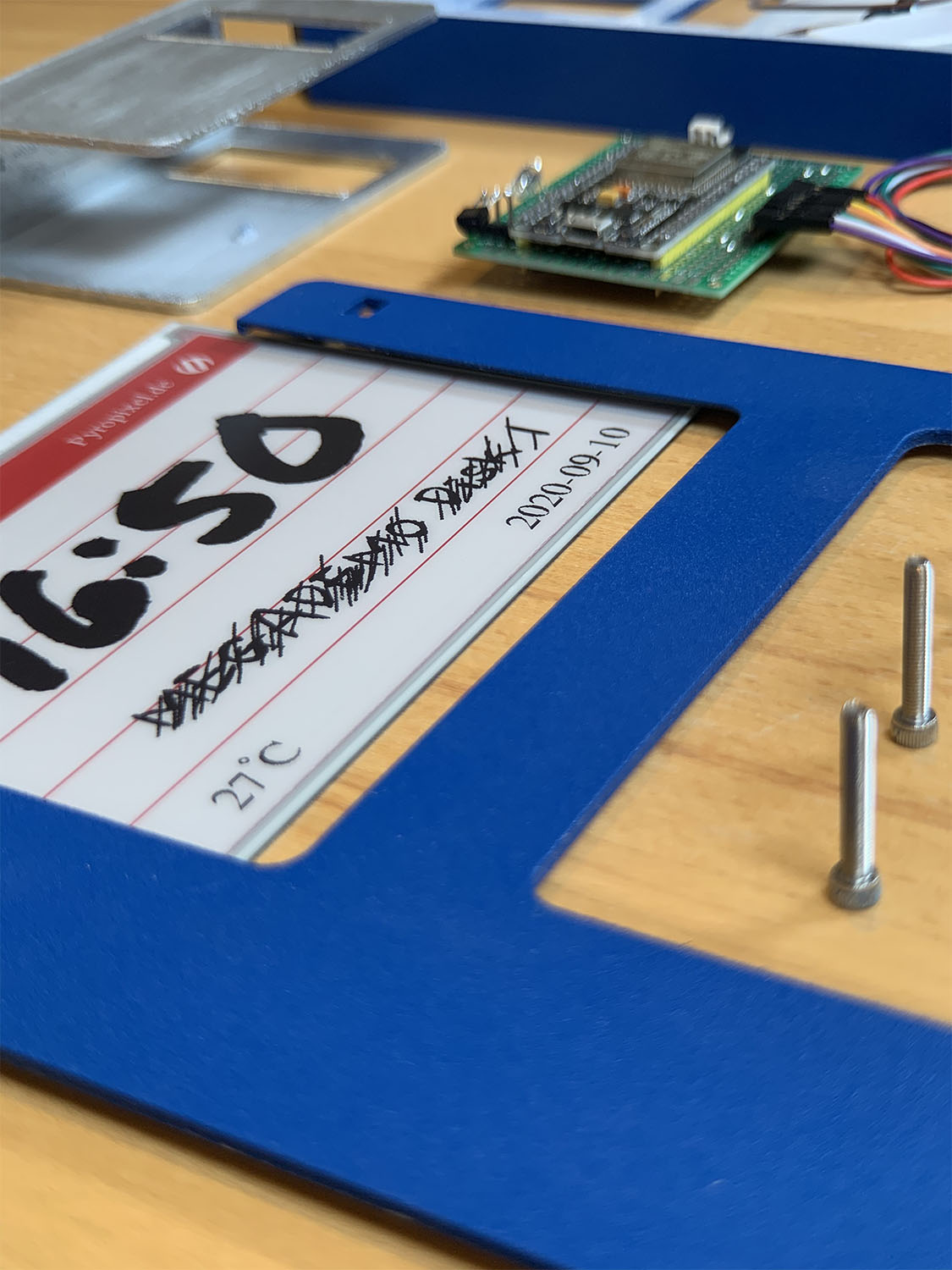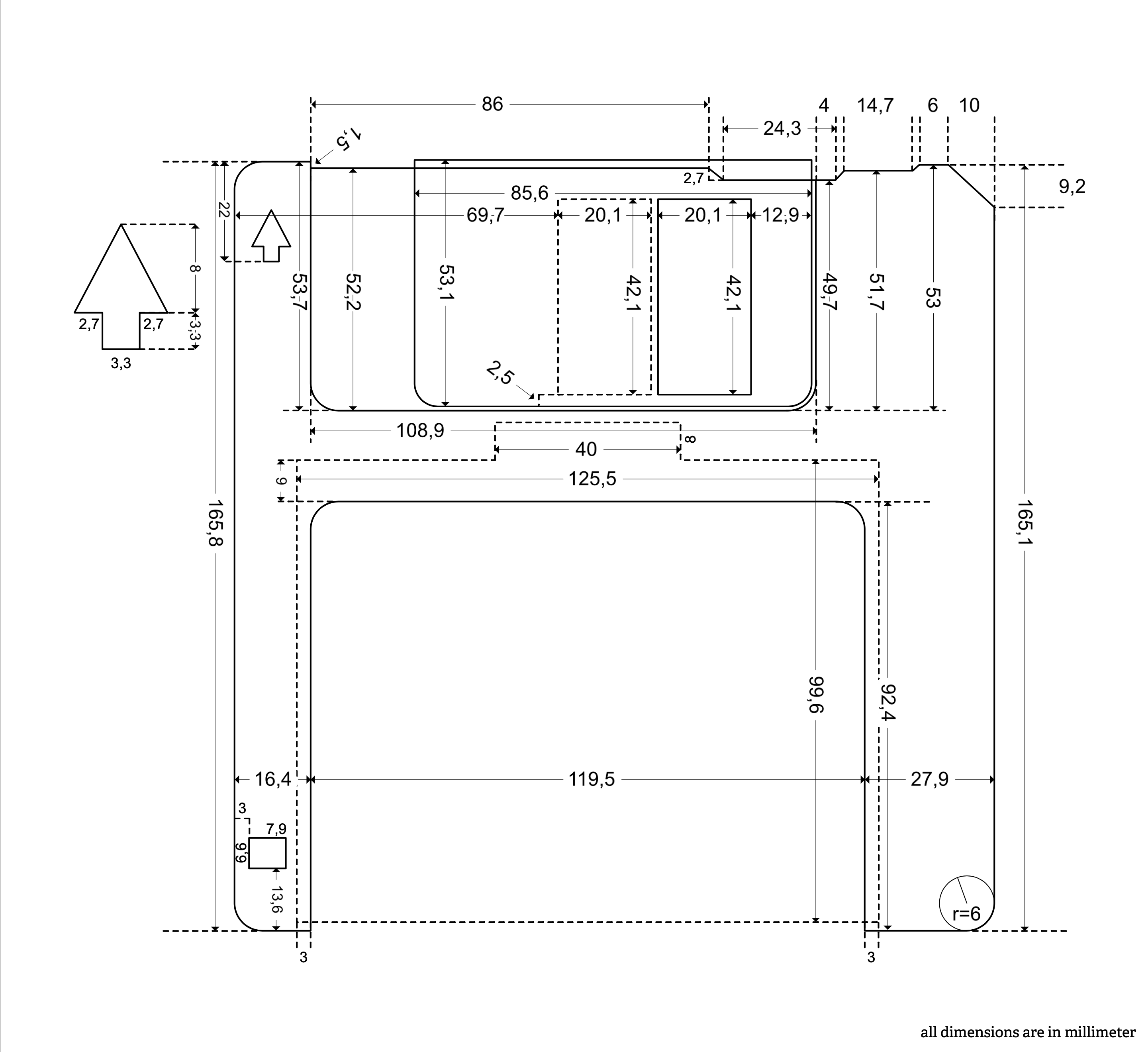Floppy Disk Clock
Amiga, Atari ST & Co.: for all children from the era of the 3.5 inch floppy disk.Floppy Disk Clock - a DIY clock based on an ePaper display and ESP32.
Special highlight: in addition to the time, date and room temperature, it shows the names of my favorite programs from the days of the Amiga, Atari ST & Co - scribbled through, of course - just like they used to do with the “backup copies”. These program names are of course customizable.
Another detail: a built-in position sensor allows the diskette to be rotated by 180 degrees. The display adjusts accordingly.
Features
- Time, 5-minute accuracy due to the long switching times of the ePaper display
Date. Switching time might be improved with a different ePaper vendor or optimized displayed driver support. - Room temperature, if optional temperature sensor is installed
- 180 degrees rotatable, if optional position sensor is installed
- Randomly scribbled program names (customizable in code)
- Optional battery operation possible, but currently not recommended due to high power consumption. But feasible for presentation purposes.
- Planned: A dock in which the watch is supplied with power and the batteries are charged.
Teil 1 – Zeichnung und Maße
Im ersten Teil geht es darum alle wichtigen Maße zu erstellen, die wir für die Konstruktion im CAD Programm benötigen. Wir besorgen uns eine Zeichnung aus den Patentzeichnungen der Diskette.
Hier gehts zum ersten Teil
Teil 2 – Front (1)
In diesem zweiten Teil fangen wir an die Front in Fusion 360 bzw. FreeCAD zu bauen. Das Front-Teil hält das ePaper Display fest. Außerdem erläutere ich hier grundlegenden Arbeitsschritte in Fusion 360 und FreeCAD, so dass auch Anfänger dieses Tutorial gut nachvollziehen können.
Hier gehts zum zweiten Teil
ESP32 Cam + PlatformIO: Surveillance Camera with Live Video Stream via Webserver

ESP32 Cam Video Tutorial: How to Build a Surveillance Camera in a Few Steps and Stream the Live Video Directly to Your Phone or Computer
Artikel lesen