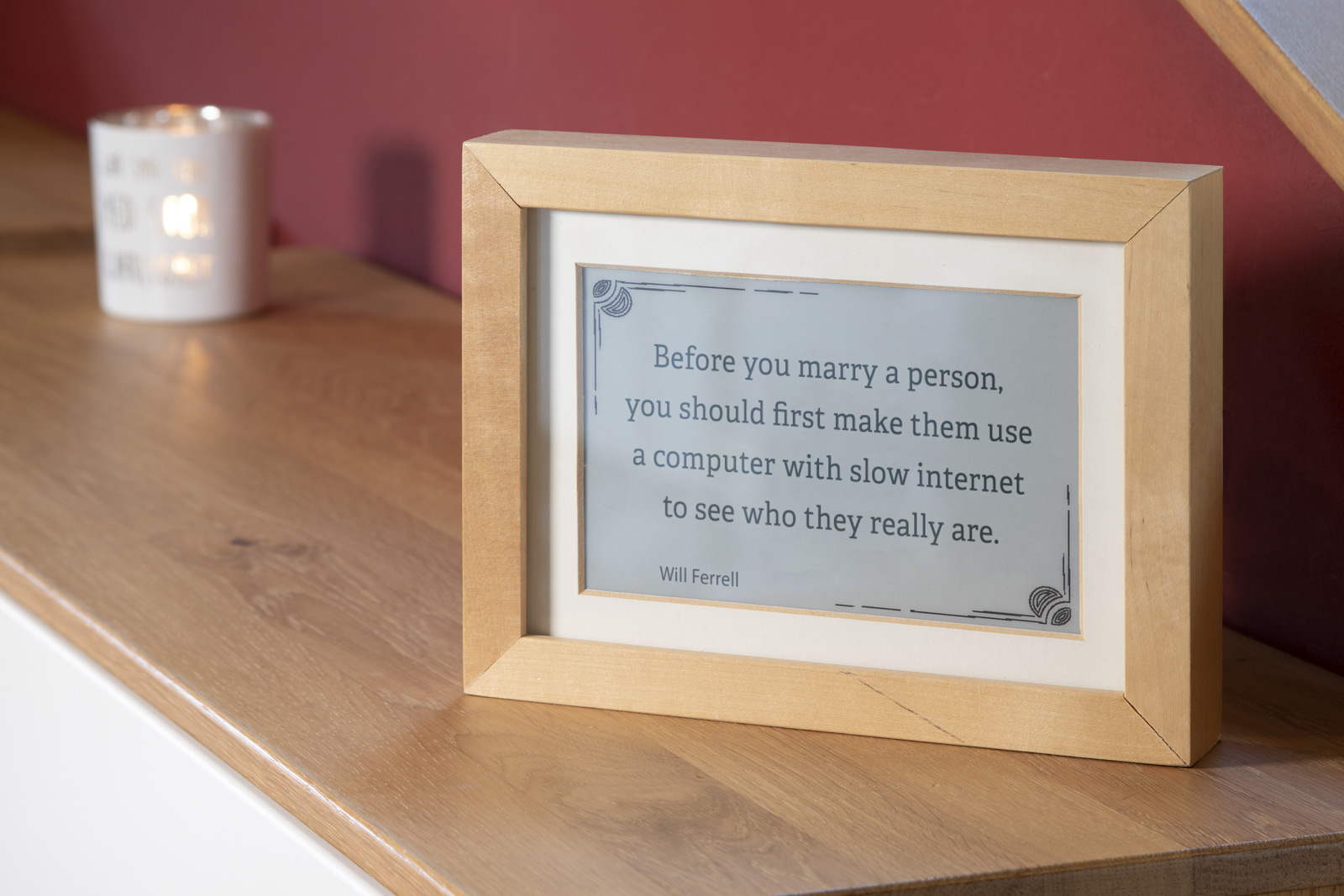This is the complete repository for RAYDIY's QUOTEFRAME (in Germany it's called SPRYGGKLOPPA) project.
It includes all the 3D printing files and code needed to build this digital quote frame.
More informations here: https://raydiy.de/spryggkloppa-digitaler-spruechekalender/
- display a set of quotes, sayings, motivationals etc. on an ePaper driven display
- let the displayed text change at an interval you like (every X seconds or minutes or hours or days)
- the quotes are automatically formatted to fit on the screen
- a random font is used to display the quotes
- random font sizes are used to make the quotes more diverse and more appealing
- can be powered with batteries
- config mode is started via touch on a touch sensor
- config mode start a WiFi access point – jus log in an do your changes in the settings
In config mode you can:
- add/edit/delete quotes
- export and import the quotes with a JSON format (for backups or bigger edits)
- change the language for the config mode
- change the quote change interval from X seconds to X days
Attention: If you are updating: for this update you will need to re-upload the html files in the data folder to SPIFFS file system. This will erase your quotes! Because the quotes are also saved in the SPIFFS files system! You can export your quotes to JSON BEFORE you upload the new code. After the new version is installed you can import this JSON in config mode back into the frame.
- NEW: replaced current fonts with u8g2 font system
- NEW: three Google Fonts converted to u8g2 compatible format and added to project
- NEW: added support for special characters like german ÄÖÜ (due to u8g2)
- NEW: added localization for german language, you can select the language in the settings screen
- ENHANCED: the touch sensor can now be used to restart the frame from config mode back into normal mode
- ENHANCED: fall back font for long quotes. If quotes are longer than 90 symbols, the used font will always be the space saving BebasNeue to ensure it fits on the screen.
The following third party resources are used. Thank you!
- GxEPD2 Library by ZinggJM
- ESP Async WebServer by Hristo Gochkov
- ArduinoJson by Benoit Blanchon
- U8g2_for_Adafruit_GFX by Oliver Kraus
- Google Fonts Project
- mini.css by Angelos Chalaris
The following folders are in the download archive:
- QuoteFrameCode/: PlatformIO project folder, contains the software for the esp32 microcontroller
- FreeCAD/: contains all FreeCAD files for the display mount and the frame
- Fusion360/: contains the Fusion 360 archive for the display mount and the frame
- STL/: contains the exported ready-to-print STL files from the Fusion 360 project.
Currently there is only a german video instruction.
The following links are Amazon affiliate links. If you use these links I do get a little provision from Amazon. The price for you stays the same! So if you use these links you help RAYDIY to stay alive – at no costs. Thank you!
- IKEA RIBBA Frame
- 7.5" ePaper Display Waveshare with HAT
- ESP32 unverlötet
- Silver wire, 0,6mm
- Stranded wire silicone insulation
- Dupont sockets and connectors
- JST-XH sockets and connectors
- 1 x M2, 4 mm Screw (siehe auch Screw Set)
- 4 x M2, 6 mm Sscre (siehe auch Screw Set)
- M3 M3 M4 Screw Set
- 4 LiFePo Accumulators
- LiFePo Charger
- Super glue GEL by Langlauf Schuhbedarf
- Crimping Pliers, if you create Dupont and JST wires by yourself
- 3D-Printer Artillery Sidewinder X1
- String Cutter
- PCB Board holder
- Tweezers
- Mini Clamps
- Screwdriver
- Armored Tape
- Double sided tape
If you want to use a different pin settings, open the file include/Display.h
You will find the pin settings at the top of the file.
If you like to, you can change some settings in the file include/Config.h
- Start config mode and goto import/export page.
- Scroll down to the export section and press export.
Now all the quotes get exported to the textarea in a JSON format. - Copy this text and paste it somewhere safe.
- Start config mode and goto import/export page.
- In the import section paste the JSON code into the textarea.
If you want to replace all the current quotes on the frame, check the checkbox.
Otherwise the new set of quotes gets appended. - Press Import button to start the import process.
Do you like this Project?
Please subscribe to my YouTube chanel to support this and all follow up projects.
Thank you!